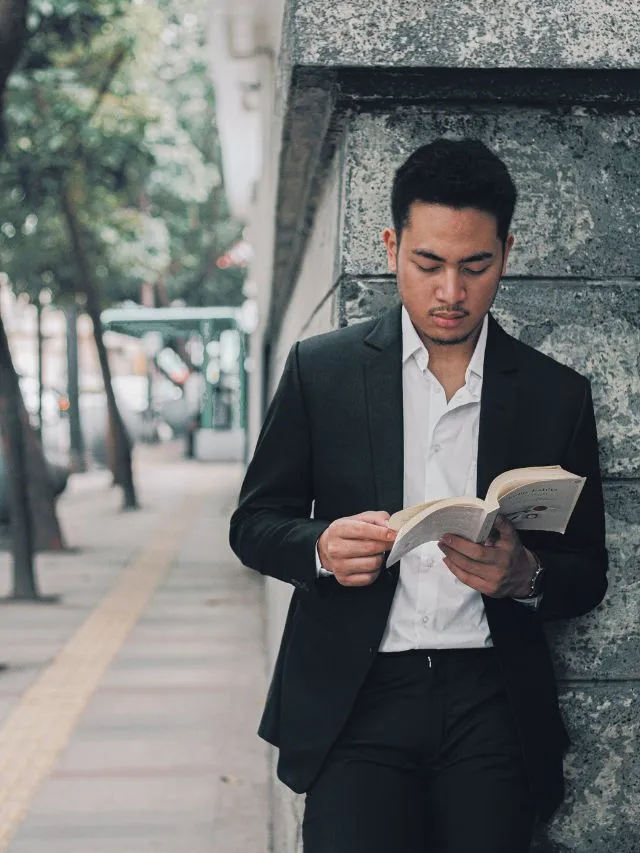Boost Mobile offers WiFi Calling, a feature that lets you make and receive calls using a WiFi network instead of the cellular network. This can be helpful in areas with weak signal strength or if you have limited minutes on your plan. We’ve all been there-: stuck in a basement apartment, at a friend’s house with sketchy signal, or even venturing into the wilderness for a weekend getaway – only to be met with the dreaded “no service” notification. In ordeals as such, Boost WiFi calling comes in handy. They not only do not need a regular cellular network to connect your calls, but they also do not feed from your monthly data allowance- quite a win-win situation, one would say. As long as your WiFi is up and running, you will always be good to go. In the mix of the popularity of this mode of communication, Boost Mobile too has been garnering attraction with its inviolable calling features. Let’s take a look at what the company has to offer you.
What is Wifi Calling?
WiFi calling lets you make and take both regular voice calls and video calls, over a WiFi internet connection rather than your cellular network. This is relatively handy when you’re in an area with poor cell service, for instance, a basement or a remote cabin with a poor cell signal. As long as you have a strong WiFi signal, you can still make calls and texts.
How Does Boost Wifi Calling Work?

How it works
Boost WiFi calling uses Voice over Internet Protocol- VoIP technology, which is analogous to how apps like Skype and WhatsApp make calls. Instead of depending on cell towers, your phone routes the call over your WiFi network.
Benefits
There are a couple of advantages to Boost WiFi calling. It allows you to make calls even in areas with weak or no cellular reception. It can occasionally offer clearer call quality than a cellular connection, especially in crowded areas where cell service can be congested.
Does Boost Wifi Calling Impact Your Data?
WiFi calling itself typically doesn’t use your cellular data plan. This is because it routes calls and texts over a WiFi internet connection, bypassing the cellular network altogether.
However, there are a few situations where it might:
- Carriers with data fallback
Some carriers offer a peculiarity that automatically switches to your cellular data if your WiFi connection drops during a call. This ensures your call does not get disconnected but can use up your data allowance.
- Public or shared WiFi
If you’re using public WiFi, the network provider might charge you for data usage during the call, depending on their plan.
- International calls
While WiFi calling itself might not incur redundant charges, transnational calls made over WiFi may still be subject to your carrier’s transnational calling rates.
Why is Boost Wifi Calling Important?

While traditional cell phone service remains pivotal for staying connected on the go, WiFi calling has surfaced as a precious tool for enhancing your mobile experience, especially in situations where cellular content is weak or unapproachable. Here’s why WiFi calling can be essential-
Expanded Connectivity
With WiFi calling, you can seamlessly connect and make calls as long as a stable WiFi network is available. This eliminates the solicitude of missed calls or dropped connections in areas with poor cellular signals.
Enhanced Call Quality
WiFi calling frequently provides clearer and more stable call quality compared to traditional cellular connections, especially in areas with weak signal strength. This is because WiFi networks generally offer a stronger and further concordant connection than cellular towers, resulting in smaller dropped calls and clearer audio.
Reduced Battery Drain
Constantly searching for a cellular signal can drain your phone’s battery significantly. When connected to WiFi, your phone can use a lower power-empty connection for calls, helping you conserve battery life throughout the day. This is particularly advantageous for longer chats or when you are on the go and want to maximize your phone’s battery usage.
Cost-Effective Communication
WiFi calling uses your existing WiFi data plan, eliminating the prospect of fresh charges associated with exceeding your cellular data allowance during calls. This can be particularly profitable for individuals who constantly make calls in areas with limited cellular content or those with data plans that are limited in size.
What does it take to enable WiFi Calling?

How to turn on Boost Wifi Calling On iPhone
- Connect your iPhone to WiFi. For WiFi calling to function, you must be connected to WiFi.
- Update your iOS software to the most recent version and install it on your iPhone. Updates may be set up and installed by navigating to Settings> General> Software Update.
- Navigate to Settings > Phone and enable WiFi Calling.
- Select WiFi Calling.
- Toggle the switch to allow WiFi Calling and then press allow on the Wi-Calling screen.
- You might be prompted to provide your emergency address once you enable WiFi Calling. Postal boxes are not acceptable. If you phone an emergency number (like 911) over WiFi Calling, this enables emergency responders to find you. Submit your address by following the on-screen instructions.
Keep in mind that various versions of iOS can have different menu options. Visit Apple Support for additional details.
Android
- Link your Android device to a WiFi hotspot. You must be connected to WiFi in order for WiFi calling to function.
- Install all available updates for your Android phone. Navigate to Settings > System > System updates to see if there are any available updates and install them if there are.
- Launch the Phone or Dialer App.
- Choose Menu (coin symbol) or Settings (tool icon).
- Choose Call, Call Settings, Calling Accounts, or WiFi Calling as your fifth option. Just a heads up: if your phone supports dual SIMs, you’ll have to choose which line you wish to activate WiFi calling on.
- To activate WiFi Calling, touch the corresponding toggle.
- You might be prompted to provide your emergency address once you enable WiFi Calling. Postal boxes are not acceptable. If you phone an emergency number (like 911) over WiFi Calling, this enables emergency responders to find you. Submit your address by following the on-screen instructions.
Conclusion
Boost WiFi calling feature offers a convenient solution for staying connected in areas with weak cellular signals. It utilizes your existing Wi-Fi network for calls and texts, potentially improving call quality and saving you from dropped calls. Remember to ensure you have a strong and stable Wi-Fi connection for optimal performance. It’s a free feature and easy to set up on both iPhones and Android devices. Just make sure your phone is updated to the latest software and follow the steps according to your device’s operating system. Get Boost Mobile for yourself now!
For more information on Boost WiFi calling, visit FeedNexus