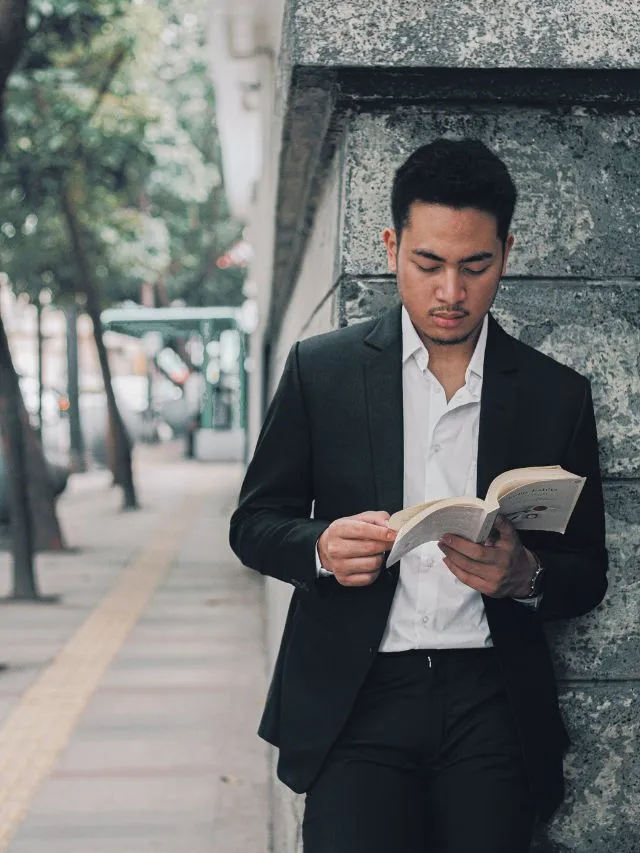The internet offers a vast landscape of information and entertainment, but venturing online can sometimes be like navigating a jungle. Hidden dangers are lurking, and one wrong step could expose your sensitive data. Virtual Private Networks (VPNs) have emerged as a powerful tool to encrypt your online activity and protect your privacy. But what happens if your VPN connection stumbles mid-stream? This is where the VPN kill switch steps in, acting as your guardian angel in the digital wilds.
Why Use a VPN?

Before diving into the kill switch, let’s understand the purpose of a VPN. A VPN encrypts your internet traffic, creating a secure tunnel between your device and the internet. This encryption safeguards your data from prying eyes, such as hackers or internet service providers (ISPs). Additionally, a VPN masks your actual IP address, making it appear as if you’re connecting from a different location. This allows you to bypass geo-restrictions and access content unavailable in your region.
While VPNs offer robust security, they aren’t foolproof. There’s a chance the VPN connection might drop unexpectedly due to various reasons.
- Software glitches: Even the most reliable software can experience occasional bugs or crashes.
- Network instability: Unstable internet connections can disrupt the VPN tunnel, leaving your traffic exposed.
- Server overload: A VPN server overloaded with users can lead to connection drops.
- The Kill Switch in Action: Protecting You During VPN Disruptions
- The best VPN kill switch acts as a safety net in these scenarios. It’s a built-in feature within some VPN applications that automatically cuts off your internet connection entirely if the VPN connection drops. This prevents your unencrypted data from leaking out even for a brief moment, safeguarding your privacy and security. Get the subscription for NordVPN for the best VPN protection.
How Does a Kill Switch Work?
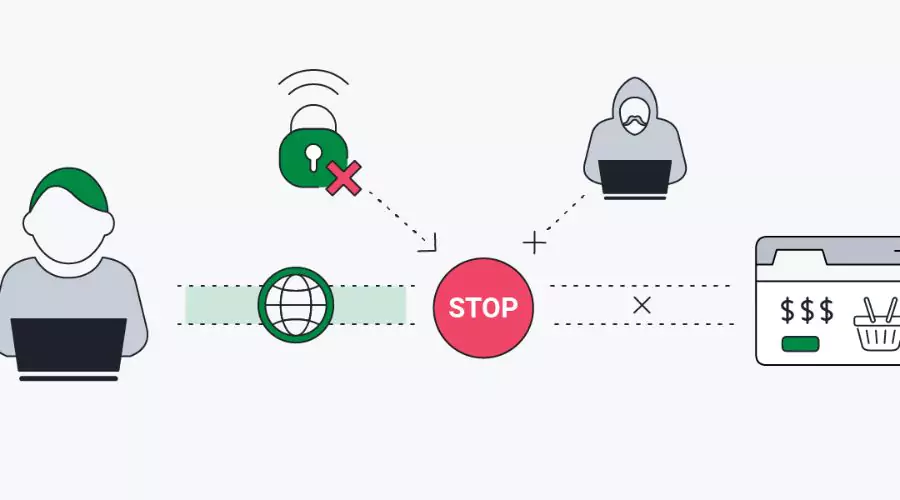
Here’s a breakdown of the kill switch’s functionality.
- Active VPN Connection: When your VPN is running smoothly, your internet traffic is encrypted and routed through the VPN server.
- Monitoring the Connection: The kill switch continuously monitors the status of your VPN connection in the background.
- Sudden Disconnect: If the VPN connection drops unexpectedly, the kill switch detects the disruption.
- Immediate Action: The kill switch triggers an immediate action, typically by severing your internet connection entirely. This prevents any unencrypted data from being transmitted while the VPN is down.
- Re-establishing the Connection: Once the VPN connection is re-established, the kill switch allows your internet traffic to flow again through the secure VPN tunnel.
- Important Note: Disconnecting your internet connection can disrupt ongoing activities like streaming or downloads. However, this temporary inconvenience is a small price to pay for safeguarding your online privacy.
Benefits of Using a VPN with a Kill Switch

Here’s why having a kill switch is a crucial feature in a VPN.
- Enhanced Security: The kill switch adds an extra layer of protection, ensuring your data remains encrypted even during brief VPN disruptions.
- Leak Prevention: It prevents accidental data leaks that could occur if your internet traffic is exposed while the VPN is down.
- Peace of Mind: Knowing you have a safety net in place provides peace of mind while using a VPN, especially on public Wi-Fi networks. Check out NordVPN for all your privacy protection concerns.
Choosing a VPN with a Kill Switch: Not All Are Created Equal

While most reputable VPN providers offer a kill switch feature, it’s important to consider the following.
- Automatic vs. Manual Kill Switch: Some VPNs offer an automatic kill switch that activates by default. Others require manual configuration. Choose a VPN with an automatic kill switch for effortless protection.
- Customization Options: Ideal VPNs allow you to configure the kill switch behaviour. For instance, you might want to whitelist specific applications that can still access the internet even if the VPN drops (useful for uninterrupted VoIP calls).
Choosing NordVPN with Kill Switch
1. Built-In Security Feature
NordVPN is synonymous with robust security features, and the Kill Switch is no exception. When selecting a VPN service, it’s crucial to ensure that the chosen provider includes a Kill Switch as a built-in and inherent feature. NordVPN’s commitment to user privacy and security is evident through the seamless integration of the Kill Switch.
2. User-Friendly Interface
NordVPN’s user-friendly interface enhances the overall usability of the VPN service, including the Kill Switch. The clear and intuitive controls allow for easy activation and deactivation, empowering users to navigate the application effortlessly.
3. Platform Compatibility
NordVPN’s Kill Switch is designed to seamlessly integrate across various devices and operating systems. Whether you’re using Windows, macOS, Android, or iOS, NordVPN ensures that the Kill Switch operates efficiently and consistently on your chosen platforms.
How NordVPN Kill Switch Works
1. Constant Surveillance
Once activated, the NordVPN Kill Switch diligently monitors the status of your VPN connection. If it detects any disruptions or vulnerabilities in the VPN tunnel, it immediately intervenes to sever the internet connection. This swift action prevents any data leakage or exposure to potential threats.
2. Application-Level Control
NordVPN’s Kill Switch operates at the application level, ensuring a seamless and efficient defence. Integrated directly into the NordVPN software, it does not rely on external configurations, providing users with a hassle-free and reliable security feature.
Conclusion
As we navigate through the vast expanse of the internet, fraught with potential threats and privacy concerns, the NordVPN Kill Switch stands out as an essential guardian for your online security. By comprehending its importance, functionalities, and associated considerations, users can unlock the full potential of the NordVPN Kill Switch, reinforcing their digital defences and relishing a more secure online experience.
For more information, visit FeedNexus.